안녕하세요.
CocoaPods could not find compatible versions for pod "Firebase/CoreOnly" 오류가 떠서 해결 방법을 공유하고자 합니다.

[!] CocoaPods could not find compatible versions for pod "Firebase/CoreOnly":
In snapshot (Podfile.lock):
Firebase/CoreOnly (= 10.3.0)
In Podfile:
firebase_core (from `.symlinks/plugins/firebase_core/ios`) was resolved to 2.9.0, which depends on
Firebase/CoreOnly (= 10.7.0)
Specs satisfying the `Firebase/CoreOnly (= 10.3.0), Firebase/CoreOnly (= 10.7.0)` dependency were found, but they required a higher minimum deployment target.
[!] Automatically assigning platform `iOS` with version `13.0` on target `Runner` because no platform was specified. Please specify a platform for this target in your Podfile. See `https://guides.cocoapods.org/syntax/podfile.html#platform`.그래도 스택오버플로우 답을 찾았네요... Podfile.lock을 지우고... 다시 install....하라고 합니다.
CocoaPods could not find compatible versions for pod "Firebase/CoreOnly"
I've update my flutter package to the last versions and now IOS doesn't work anymore. When I try to update the pods it's shows this error: [!] CocoaPods could not find compatible versions for...
stackoverflow.com
1번째 방법
먼저 아래의 명령어를 시도해 보라고 합니다.
pod repo update실리콘 맥에서는 오류가 날 수 있습니다.
아래의 명령어를 사용하세요.
$ arch -x86_64 pod install --repo-update2번째 방법
그래도 안되신다면...
아래 명령어를 입력하여 iOS 폴더로 이동합니다.
cd ios그런 다음 아래 명령어로 Podfile.lock 파일을 삭제합니다.
rm -rf Podfile.lockPod install 명령어로 다시 설치 합니다. 만약 M 뭐시기 하는 실리콘 칩이 들어간 맥을 쓰신다면 앞에서 말한 arch -x86_64 pod install --repo-update를 사용하여 설치합니다.
저는 첫번째 방법으로 해결했습니다.
오늘은 CocoaPods could not find compatible versions for pod "Firebase/CoreOnly" 오류를 해결하는 방법을 알아봤습니다.
저에게 고마운 마음을 표현하시려면 ❤️ 하트를 눌러주세요!!
돈이 들거나 로그인이 필요하지 않습니다!!!

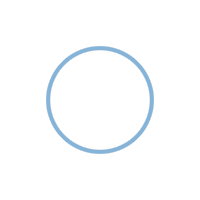
댓글